Spotlight #16: Analyzing session data for deeper insights
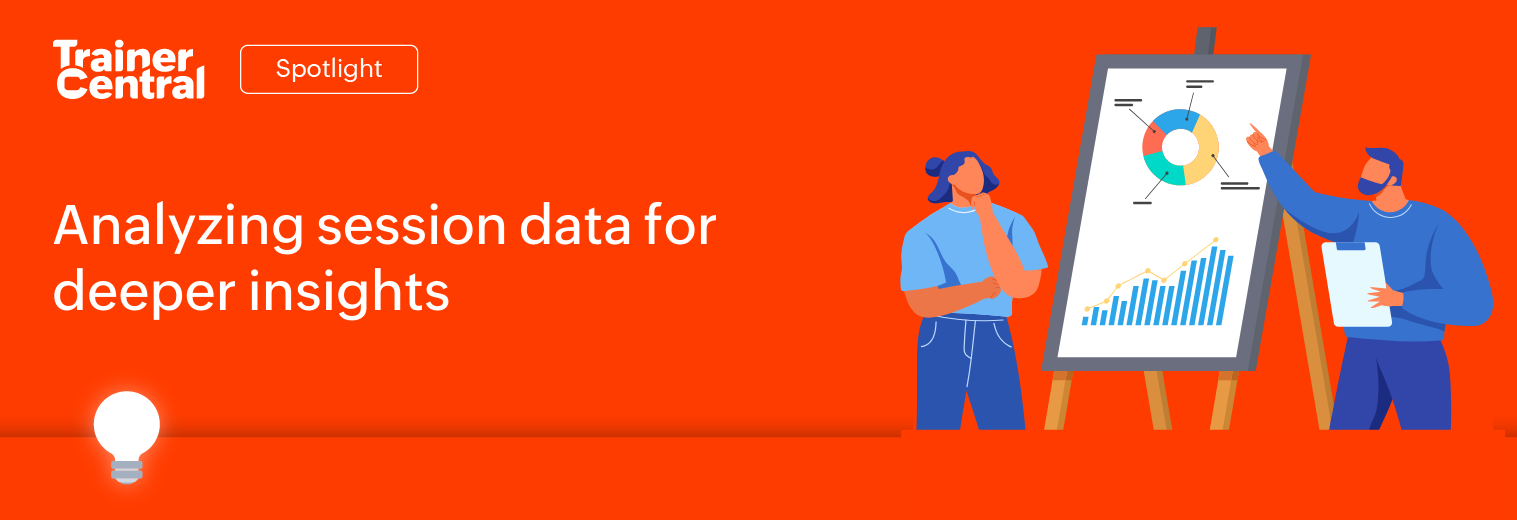
Hello admins,
Welcome to another edition of the TrainerCentral Spotlight series. In today's post, we're going to highlight the analytics feature, which provides a comprehensive overview of performance and engagement metrics for your live workshops. You can use analytics to visualize attendee data clearly and learn how effective your sessions are by analyzing engagement, polls, questions, and tests.
Let's dive deeper into how you can benefit from TrainerCentral's analytics.
Attendee engagement
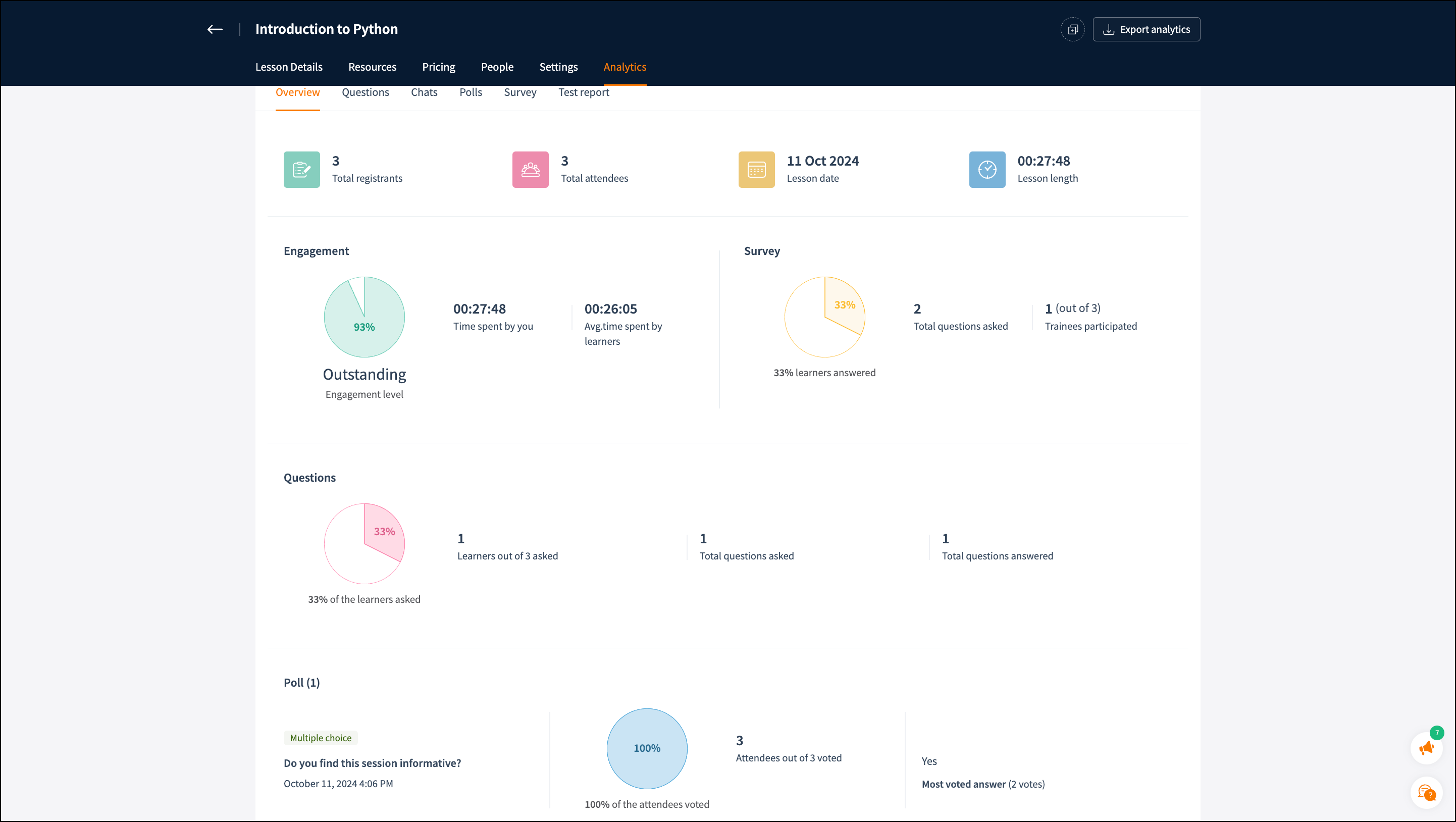
Questions and chats
Analyzing chats and questions gives you an overview of the session's reach and a detailed evaluation of attendees' comprehension of the session.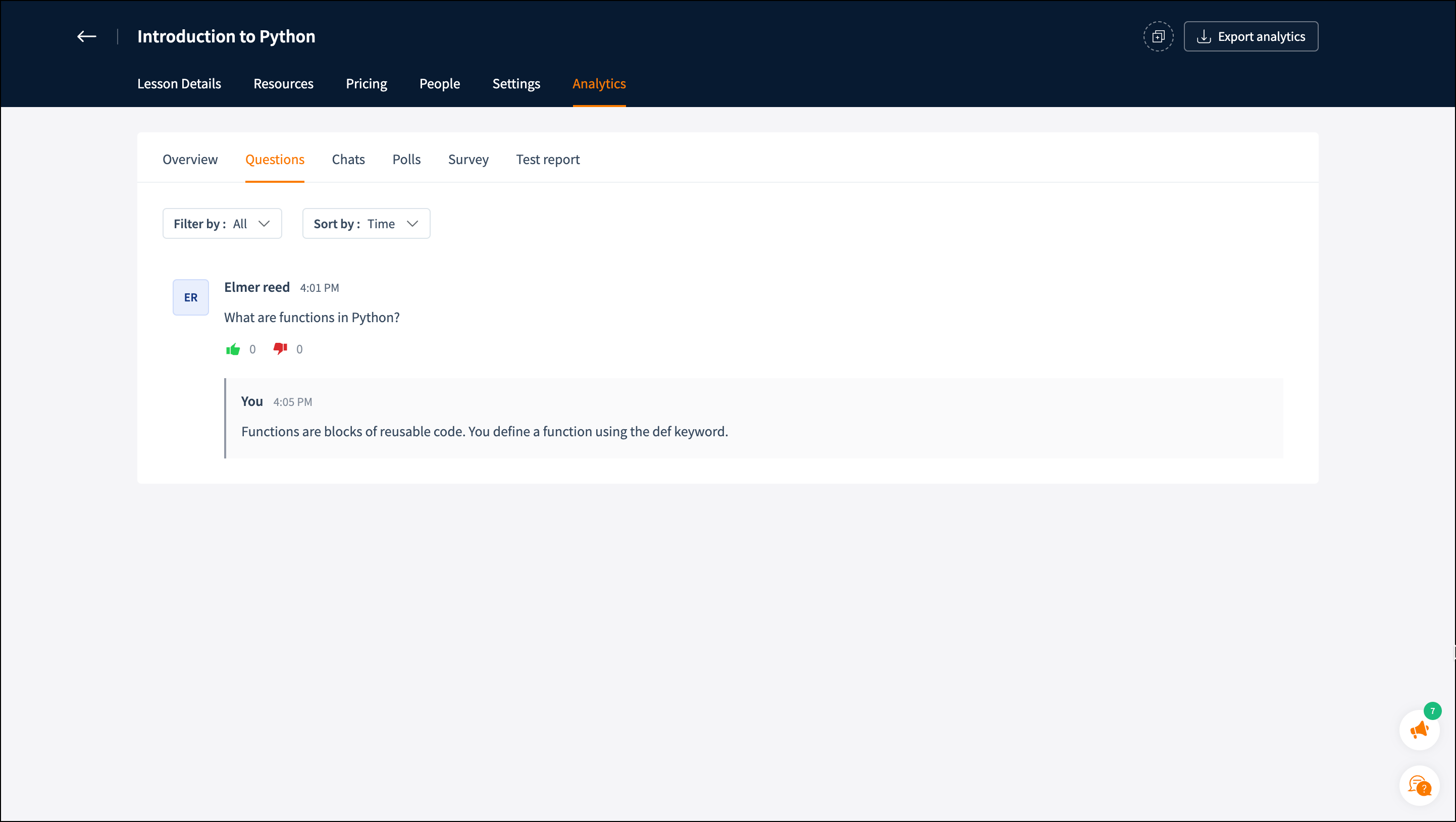
Polls and surveys
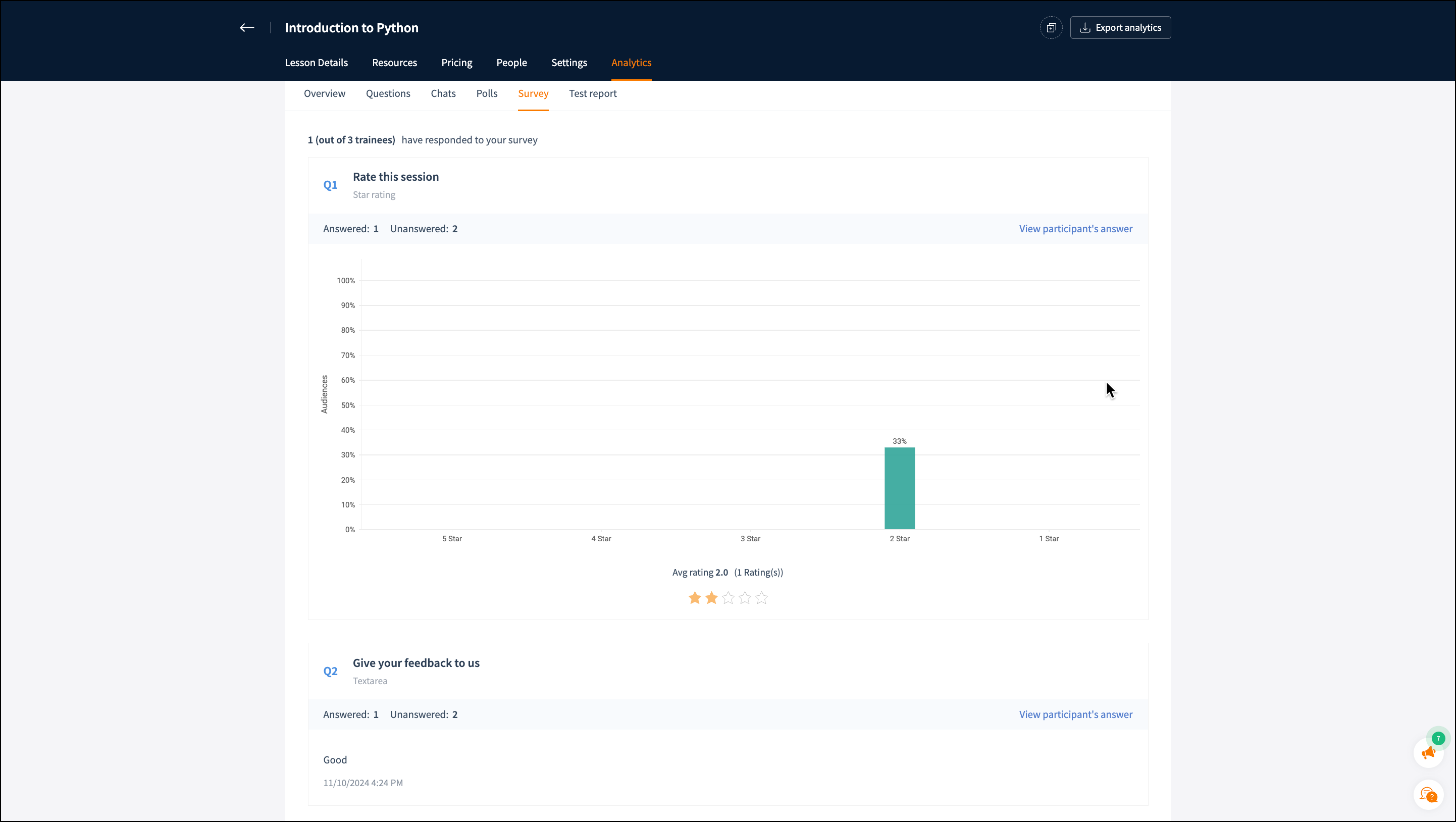
Test reports
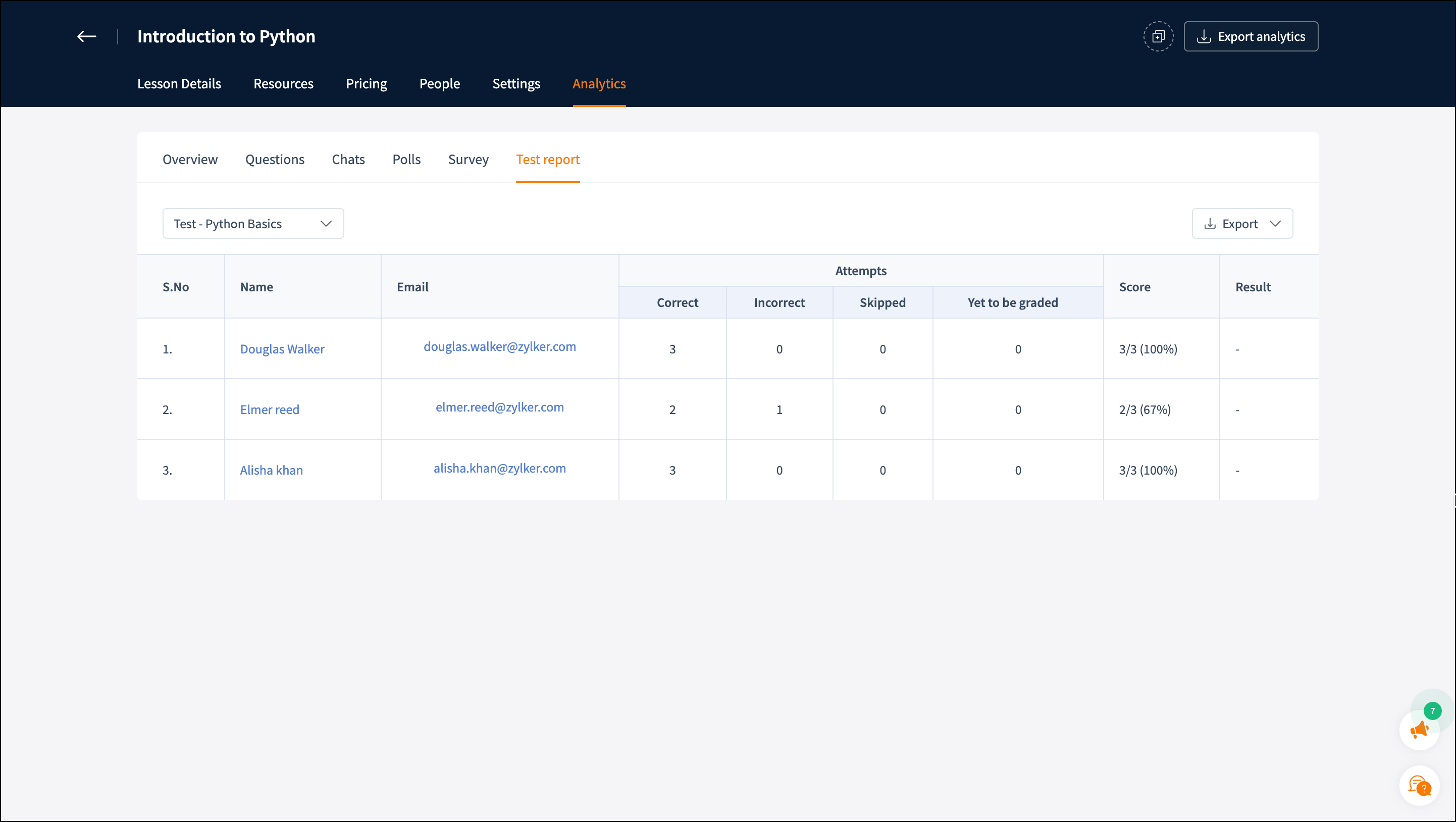
Additionally, you can download attendee engagement reports as .XLSX files.
If you have any questions, ask us in the comments; we'll be happy to help. Check out our previous posts for more insights and tips.
Topic Participants
Neeraja Raghavendran