How to customize the Signup form
TrainerCentral offers you the default signup form. This signup form is used to create an account for the learners in your academy. You can customize the signup form to gather more information about your learners.
- Navigate to Settings in the left pane.
- Select the Forms tab.
- Click the All forms tab. The default forms, such as Signup, Contact us, and other customized forms, will be displayed.
- Click the edit icon at the right side of the sign up form.
Default Signup Fields
The form will have a list of default fields as specified below:
- First Name: The learner's first name.
- Last Name: The learner's last name.
- Email: The learner's email address. This email address will act as a signed in email address.
- Password: The password for this account.

You can edit these default field labels, but you cannot delete them.
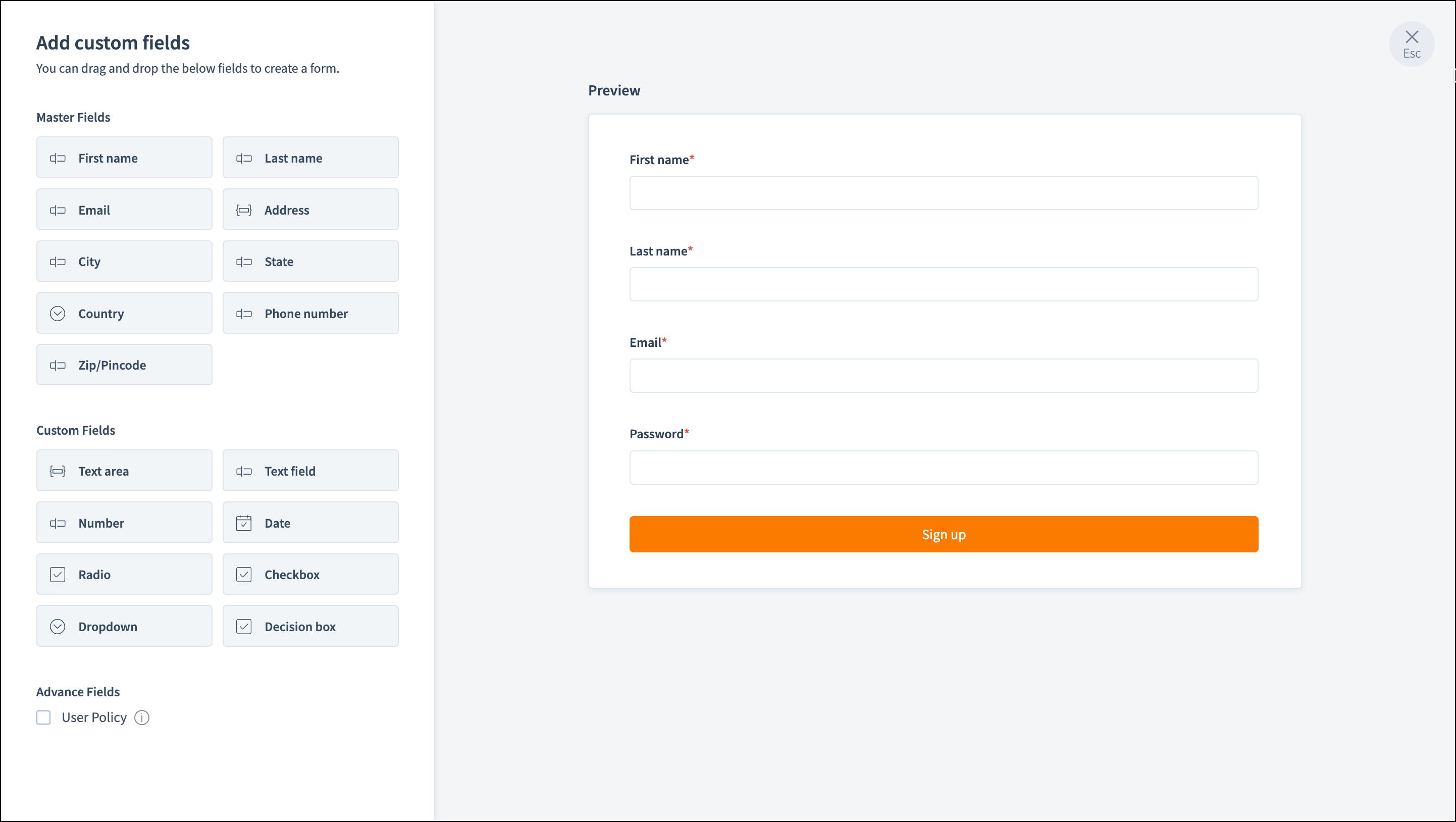
Edit Signup Fields
- Click edit icon at the right corner of the text box. The edit window will display.
- Edit the label name.
- Enable mandatory will be disabled for these fields, except for the Last Name field.
- Enable confirm password. The password field has the options to confirm the password.
- Select the layout as One column or Two column as required.

If you would like to customize your signup form, you can use master fields and custom fields.
Master Fields
Master fields are customized fields that can be utilized throughout the academy. The customized master fields will be listed on the left. You can choose the required field type from the master fields and add it to your form to collect additional information.
- Click Master field at the left side of the page.
- Drag and drop the predefined field to your form. The field will appear in your form.
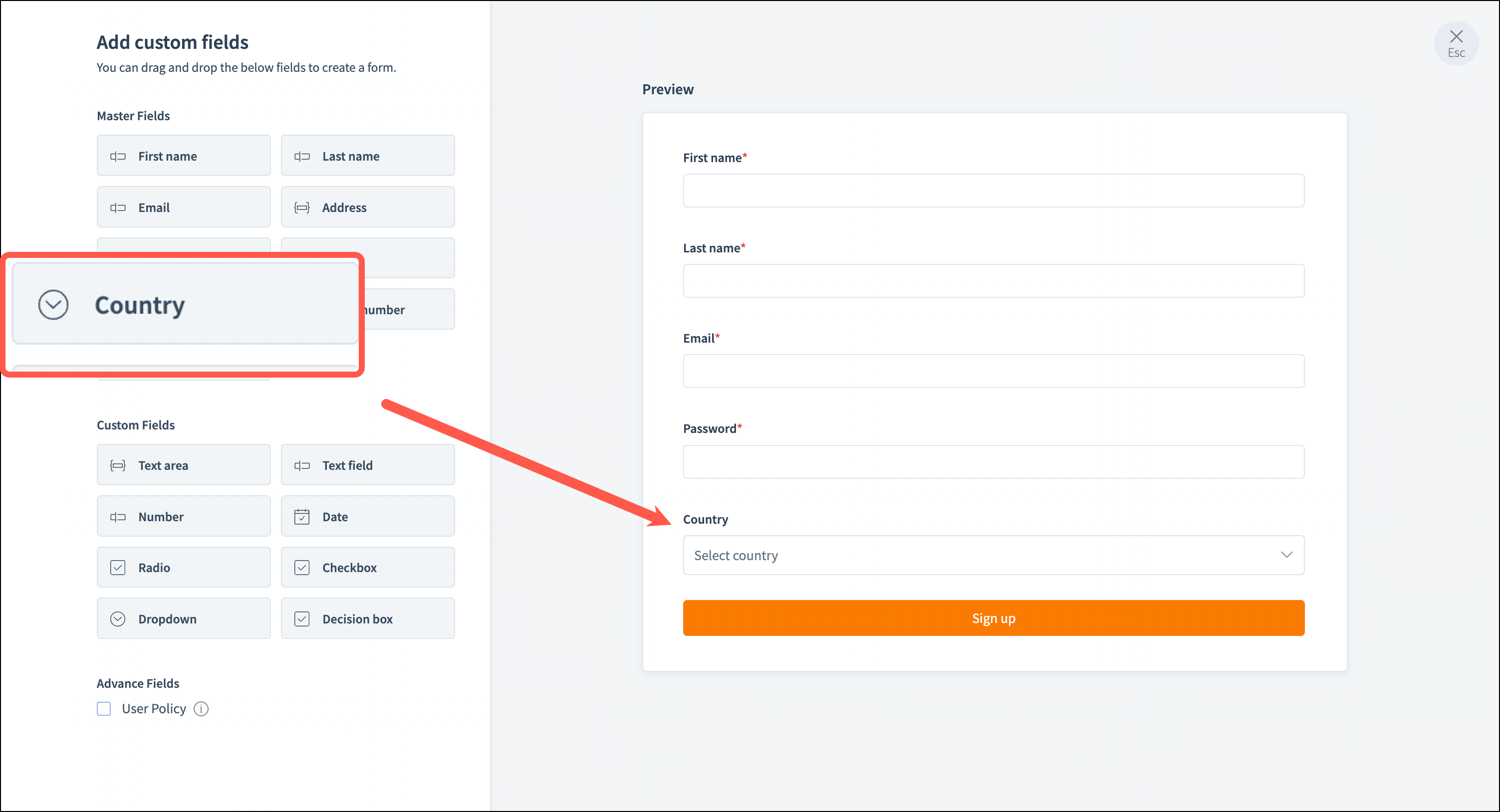
Custom Fields
In addition to the master fields, there are custom fields that you can use to receive more information from your learners. You can create a custom field by selecting the type of information, then customizing the label and input methods.
- Click the custom field at the left side of the page.
Drag and drop the field to your form. The field will appear in your form.
Text area
Number
Radio
Drop down
Text field
Check box
Date
Decision box
The field type available in custom fields are,
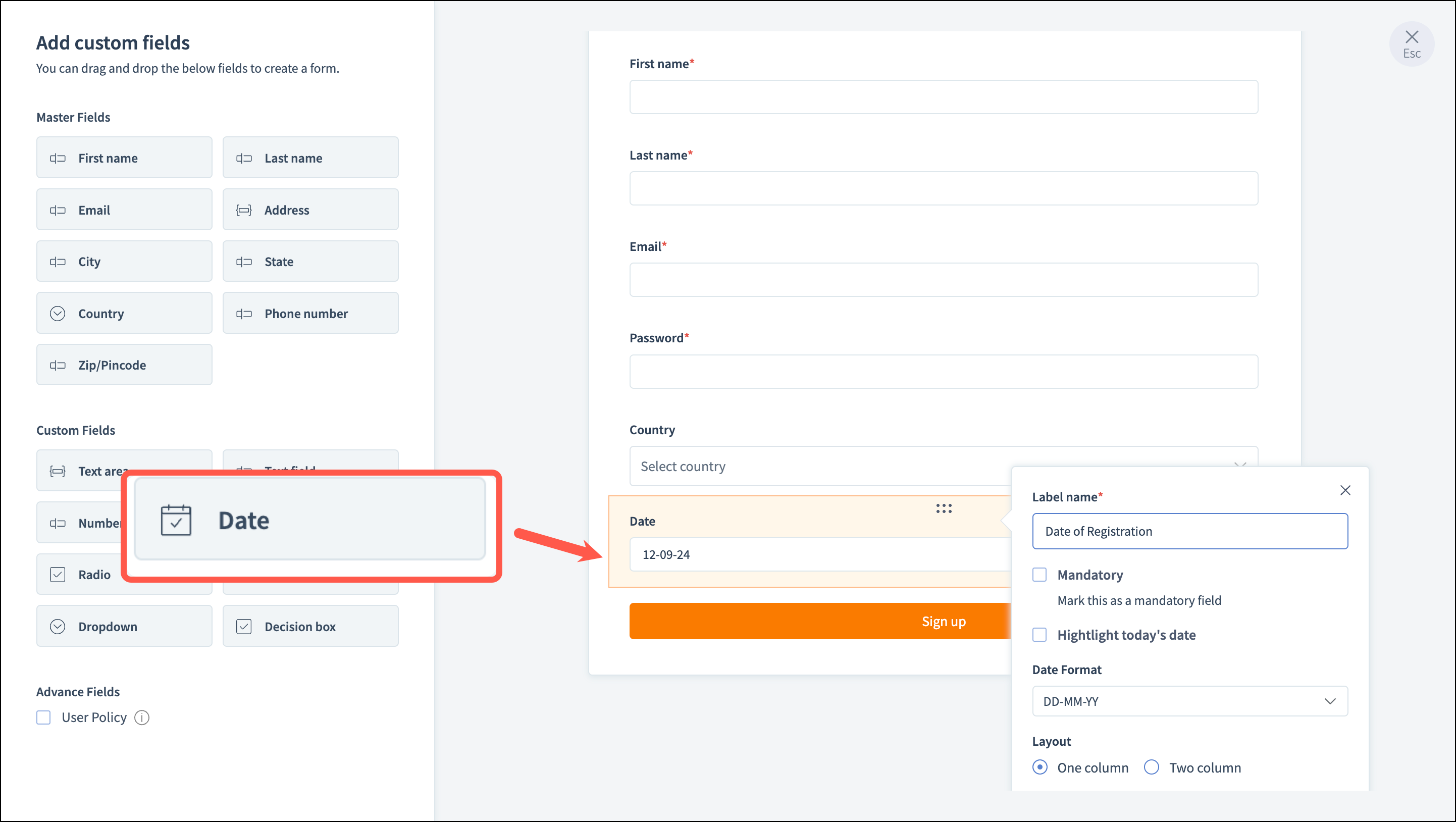
Edit Fields
- Click the text box, the edit icon will be displayed at the right side of the text box.
- Select the edit icon.
The following fields as below will be listed:
- Editable Label name
- Enable Mandatory Layout

For Date, these two additional fields will be displayed:
Enable Highlight today's date
Editable Date format
Delete Fields
- Click the text box. The edit icon and delete icon will be displayed at the right side of the text box.
- Select the delete icon to delete the text box.
Advance Fields
User policy can be added to your sign up form. You can add only one user policy for one form. Enable the User Policy at the bottom-left corner of the page. The user policy will be displayed on the form. You can edit the label name. To delete it, you can disable the checkbox.
Related Articles
Customize Course Certificates in TrainerCentral
Providing a certificate to your learners upon completion not only serves as a source of motivation for them, but also adds credibility to your course. In TrainerCentral, we offer a certificate editor tool to create a digital certificate. You can ...Customize certificates for your sessions
Issuing certificates for a live workshop in your academy creates a sense of achievement for learners and adds credibility to the training program. In TrainerCentral, we offer a certificate editor tool to create a digital certificate. This certificate ...Customize Registration
Once you have created your session, the next step is managing your registrations. Registration allows attendees to tell you ahead of time that they will be participating. Enable registration Registration helps you plan your session by letting you ...Customize your Academy Page
TrainerCentral offers a website for your academy where you can showcase the prowess of your training academy with featured courses, learner testimonials, personalized branding and much more. We offer a very flexible website builder that allows you to ...Customize Course Page
TrainerCentral gives the option to customize your course page by adding sections, altering navigation, incorporating branding elements and much more. To edit the course page 1. Click on the course and navigate to the Pages tab. 2. Click on Edit ...