Spotlight #4- Tailor learner-friendly courses with custom forms

It's time to put the spotlight on another helpful TrainerCentral feature.
Understanding your learner community and their needs helps you tailor the course to their requirements. When it comes to a large learner community, collecting the required details using forms comes in handy.
What is a form?
Why do you need forms in your course?
Forms allow you to engage with your learners to assess their needs and refine your teaching methods as necessary. For instance, if you've added fields like "known languages," you can use this information to be flexible during your teaching sessions to accommodate that. If you need further clarification from a particular learner based on their form responses, you can arrange a virtual meeting and discuss their requirements from your course.
Here's how to boost your academy's productivity with the information from your learners:
- You can keep learners updated on the latest courses available by sending regular emails and newsletters.
- You can help learners understand the course in detail by contacting them personally. If needed, you can guide them to the appropriate course that caters to their requirements.
- Most importantly, making contact and guiding your learners builds trust.
How to access forms?
To access Forms, click on the Settings tab in the left pane on the homepage and navigate to Forms. This will display all the forms that have been created so far.
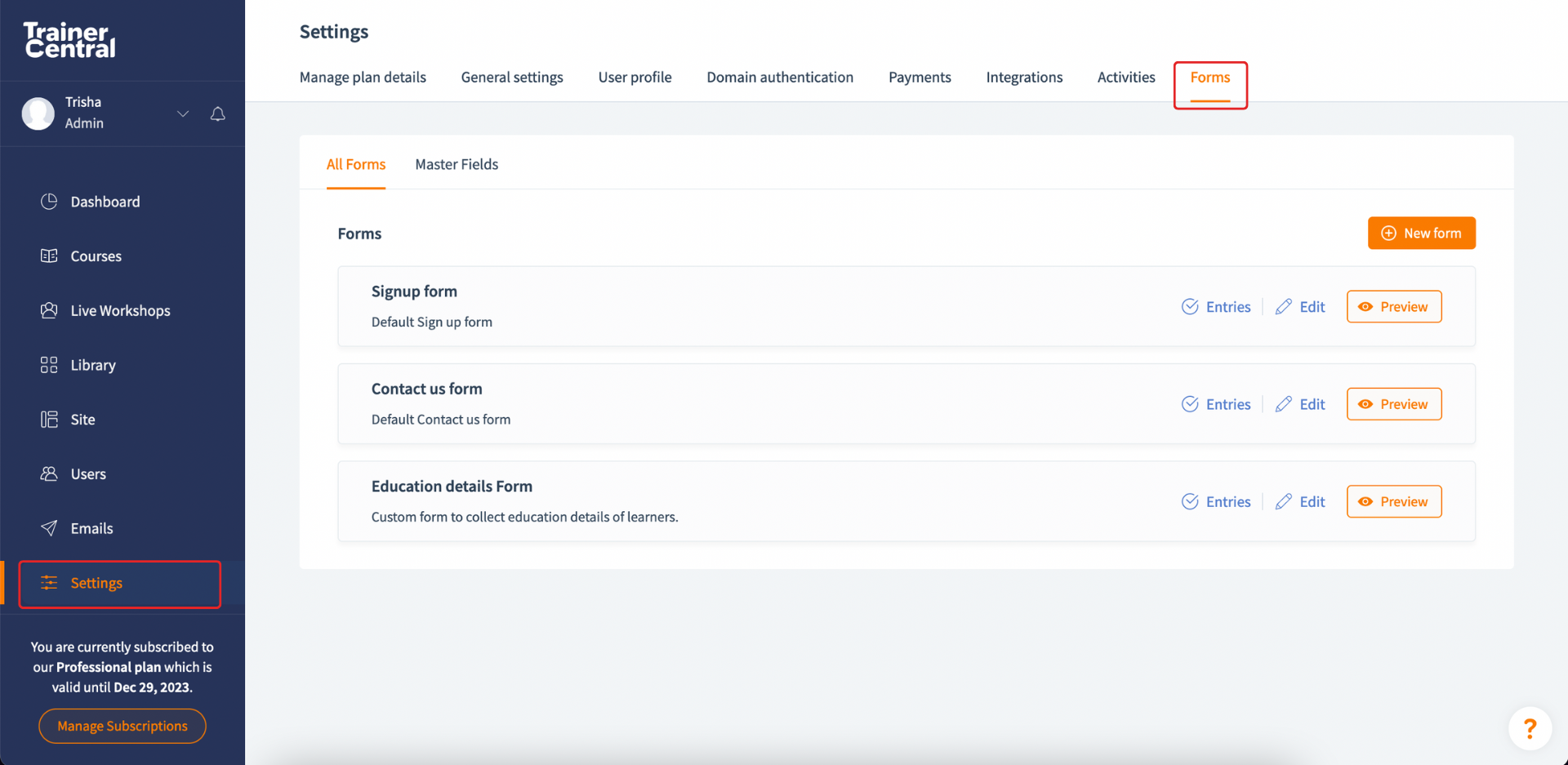
How to create custom forms?
Common forms like sign-up forms and feedback forms are available as defaults in TrainerCentral. You can customize the default forms if needed. You can also create a custom form by clicking the New form button (seen in the above image) available in the top right corner of the Forms page.
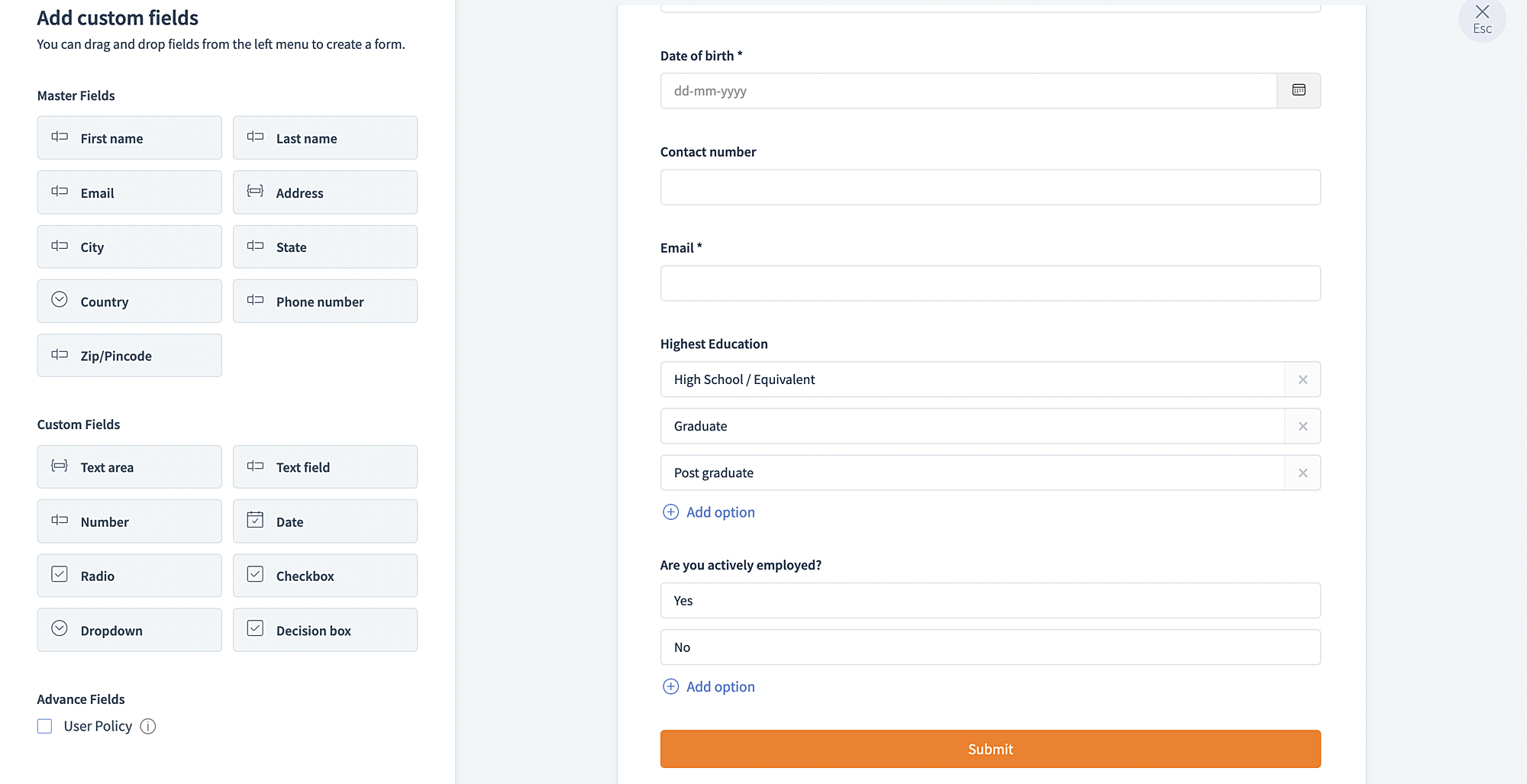
TrainerCentral offers a variety of fields to choose from. You can choose from a panel of preconfigured master fields or create custom fields.
Note: This feature is only available for Professional plan users.
Click here to learn how to include your new custom form in your academy's webpage.
Have any questions? Ask us in the comments and we will be happy to help.
For any other queries, you can contact us at: support@trainercentral.com
We hope you found this post useful.
Topic Participants
Balavignesh B