Spotlight #10: Guide learners with estimated course duration
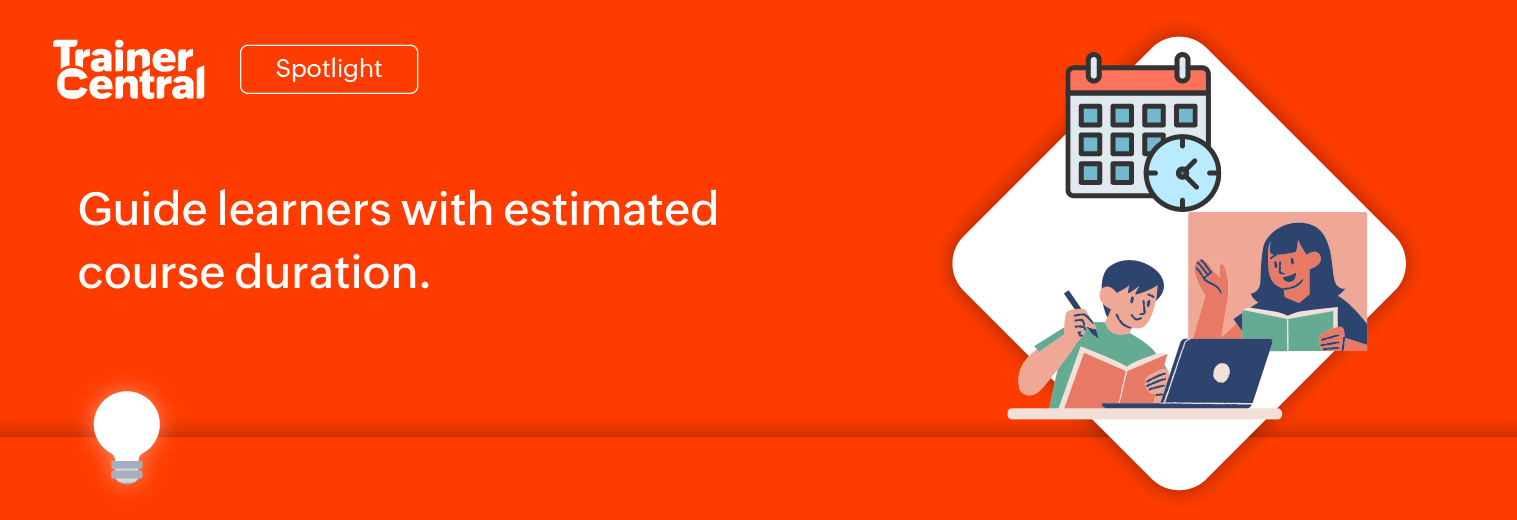
Hello Trainers,
This month's spotlight is on Set estimated course duration.
Let's say you're hunting for a topic to read, and you find yourself scrolling through various blog posts, unsure of which one to choose. Among the options, one blog post stands out, with a 5-minute read time prominently displayed. Intrigued by the clarity of the time commitment, you opt to delve into this specific blog post. The estimated read time helps you decide on choosing the blog post.
Similarly, we have the feature Set estimated course duration for all of your courses in TrainerCentral. With this feature, the admin has the ability to set the estimated course duration for their courses. When the learners can see the duration on the course landing page, they’ll make their decision on whether to enroll because it indicates how much of their time and commitment will be required.
Why does this matter? Think about your potential learners' preferences: Some seek quick upskilling (e.g., Culinary Showcase, Project Management Essentials) and favor short courses, while others want the deep dive into more complex subjects (e.g., Java Programming Mastery Program, Professional Dog Training) and opt for longer durations. By offering estimated durations, you empower learners to make informed decisions that align with their schedules. 
In short, the estimated course duration will entice more learners to enroll in the course.
To learn how to set an estimated course duration, please refer to this help article.
Have any questions? Ask us in the comments, and we’ll be happy to help.
We hope you found this post useful. You can also find our previous "Spotlight series" posts here.
Stay tuned for more Spotlight posts from TrainerCentral!
Topic Participants
Neeraja Raghavendran