Spotlight #20: Help learners quickly navigate content using video chapters

Hello everyone,
As a trainer, you strive to provide materials that enhance learners' knowledge. However, learners may occasionally miss key concepts in video content because of challenges in navigating to the relevant sections. How can you address this issue?
Welcome to the TrainerCentral Spotlight series. Today, we'll highlight the video chapters feature that will help you handle this scenario.
What are video chapters?
Chapters divide a video into multiple sections, allowing learners to see what topics are covered and quickly jump to the ones they’re interested in.
Consider this scenario: You've uploaded the video material for your digital marketing course. Learners who have watched the video may want to revisit key concepts to reinforce their understanding. However, without clear markers or sections, locating those essential parts can be difficult.
To overcome this hurdle, consider adding clear demarcations such as chapters and timestamps. This will enable learners to quickly and easily access the concepts they need.
Additional advantages of adding chapters to your video
Efficient organization: This segmentation offers clarity on how the video progresses from basic concepts to the main subject, making it easier for learners to follow and understand.
Increased engagement: When content is well-structured and easy to navigate, learners are more likely to stay longer and interact with it.
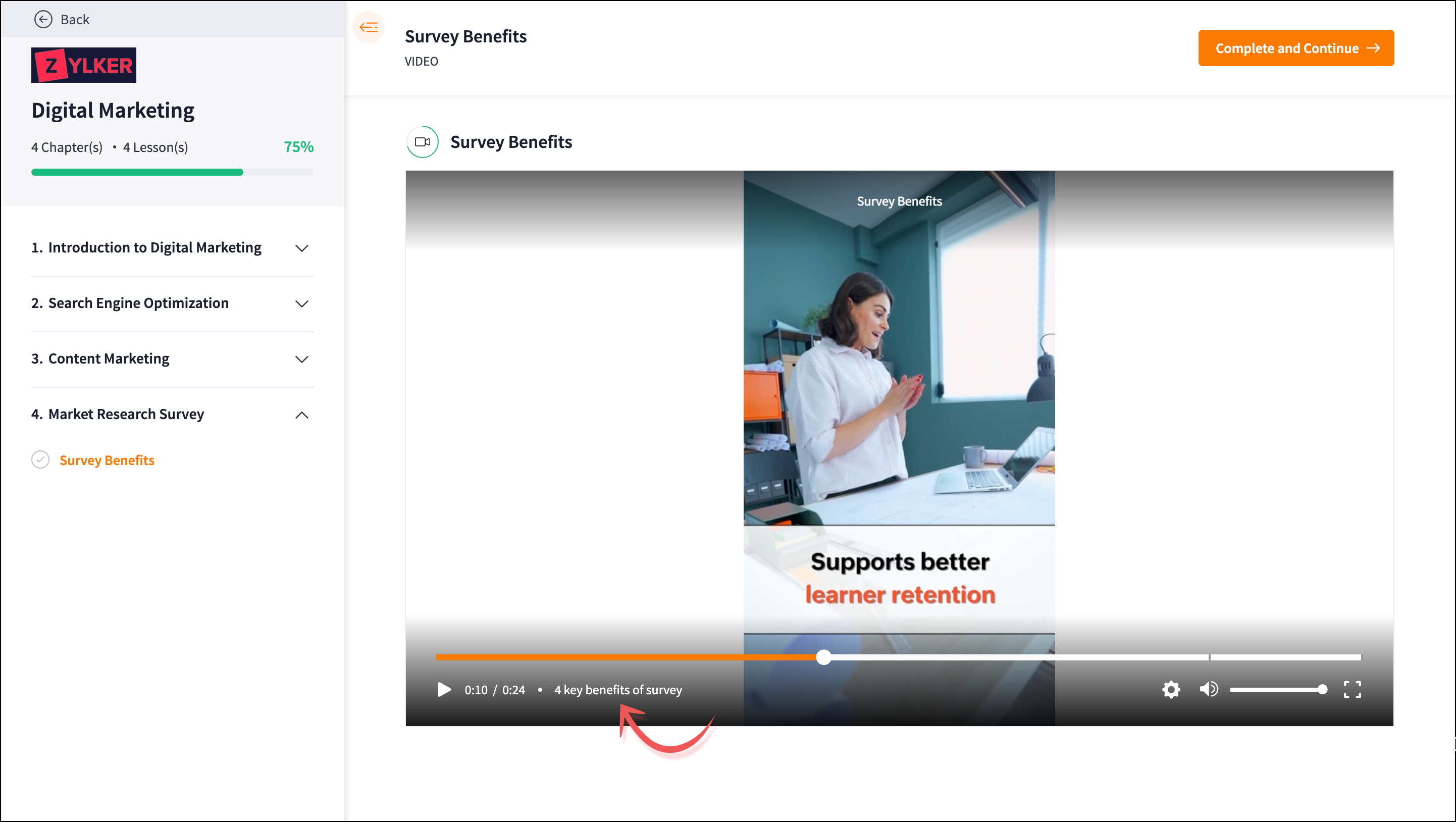
If you have any questions, ask us in the comments, and we'll be happy to help. You can view our previous Spotlight posts here.
Topic Participants
Neeraja Raghavendran
