How to customize the features under General Settings
As a super admin/admin, you have the flexibility to customize certain features under the General Settings. Let's look at the options we have to choose from
To access General Settings
- Click the Settings tab in the left pane.
- Select the General Settings tab.
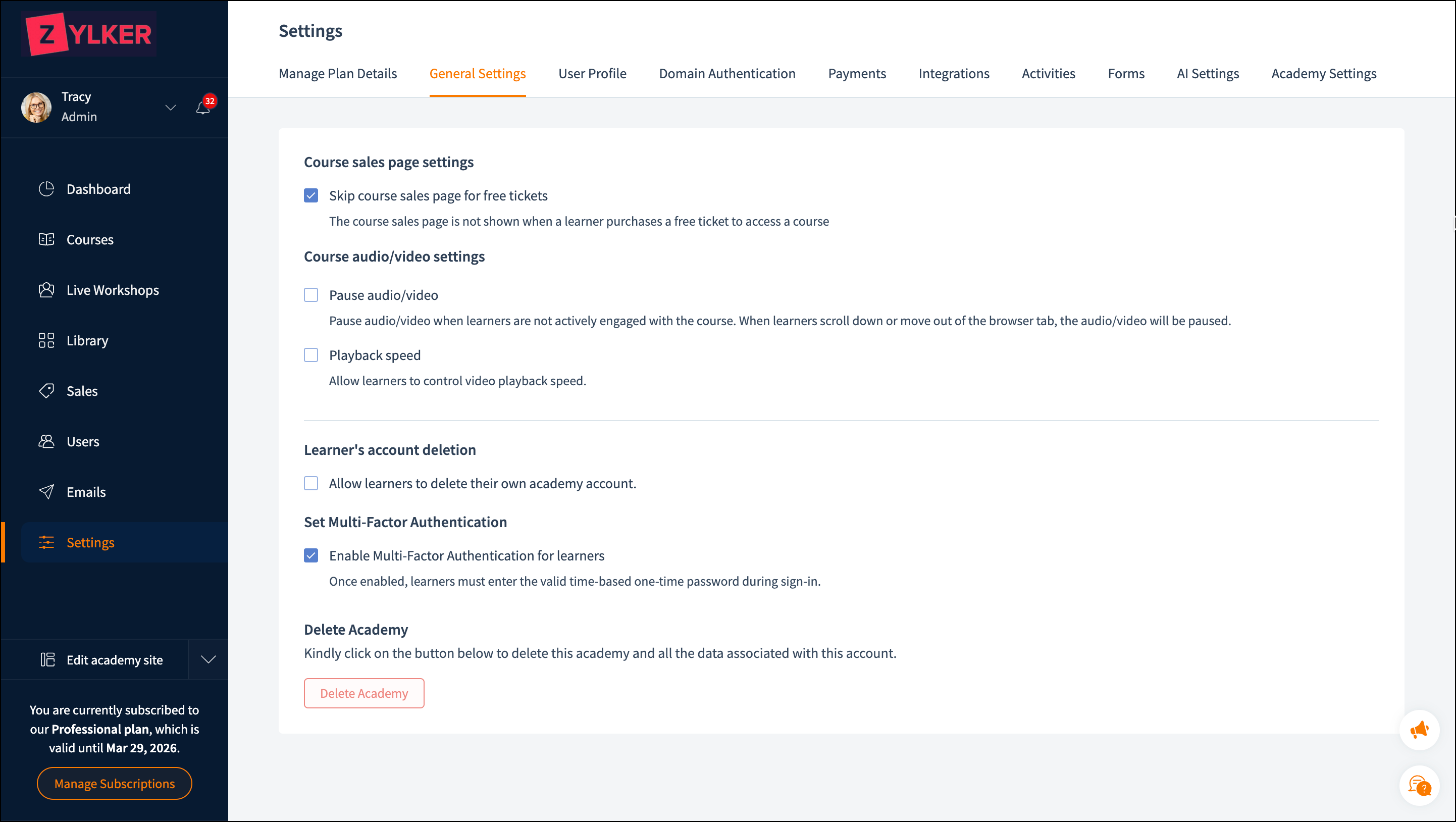
Skip the course sales page for free tickets
As a super admin/admin, you can decide whether or not to make the sales page visible to learners for free ticket courses. Enabling this setting allows learners who have purchased free ticket courses to access the course directly, bypassing the sales page.
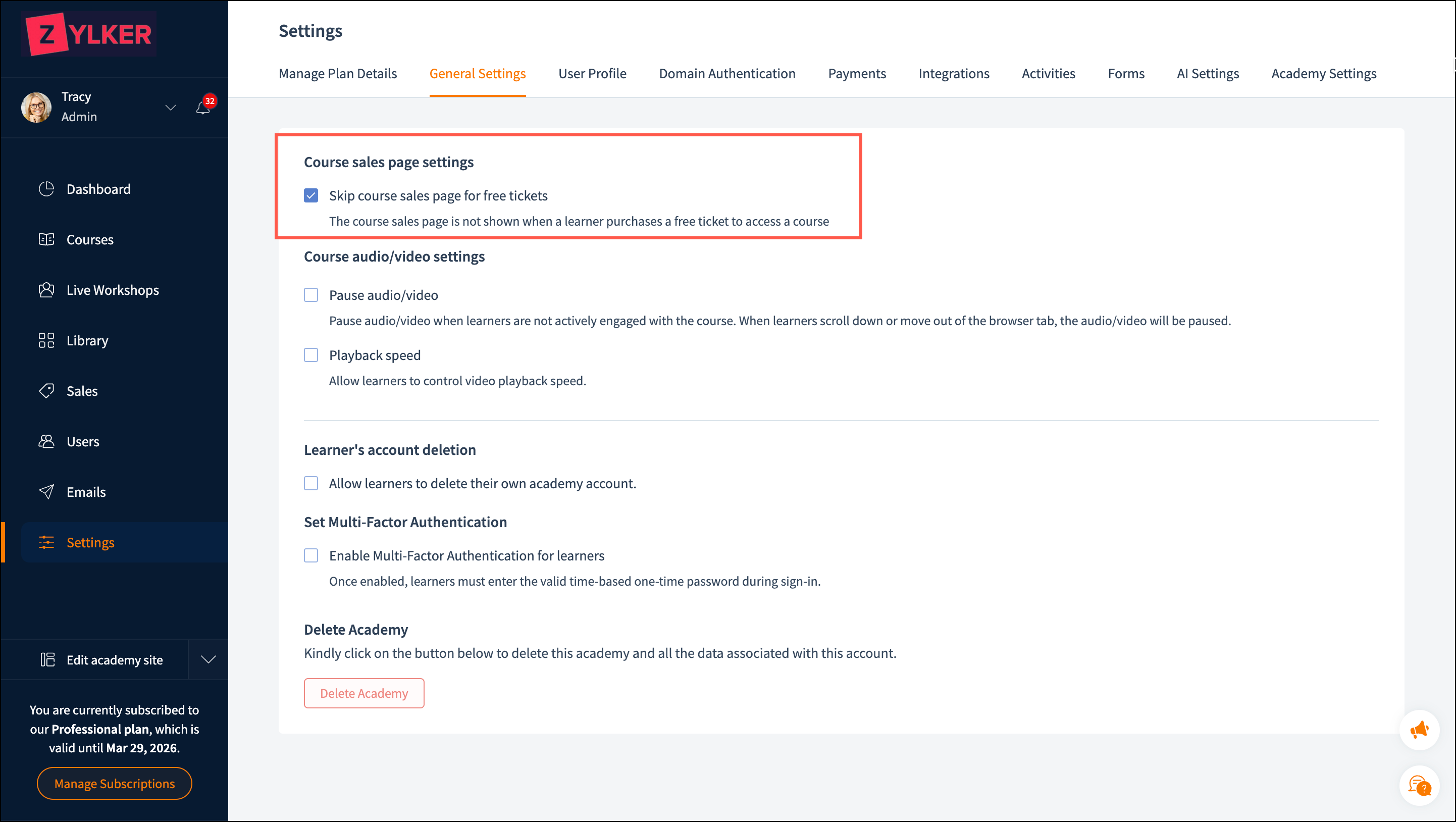
Pause audio/video settings
You can enable this setting to pause the audio and video of video course materials when learners scroll down or move out to a different browser tab.
Playback speed
Enable this option to allow learners to adjust the playback speed in the video material.
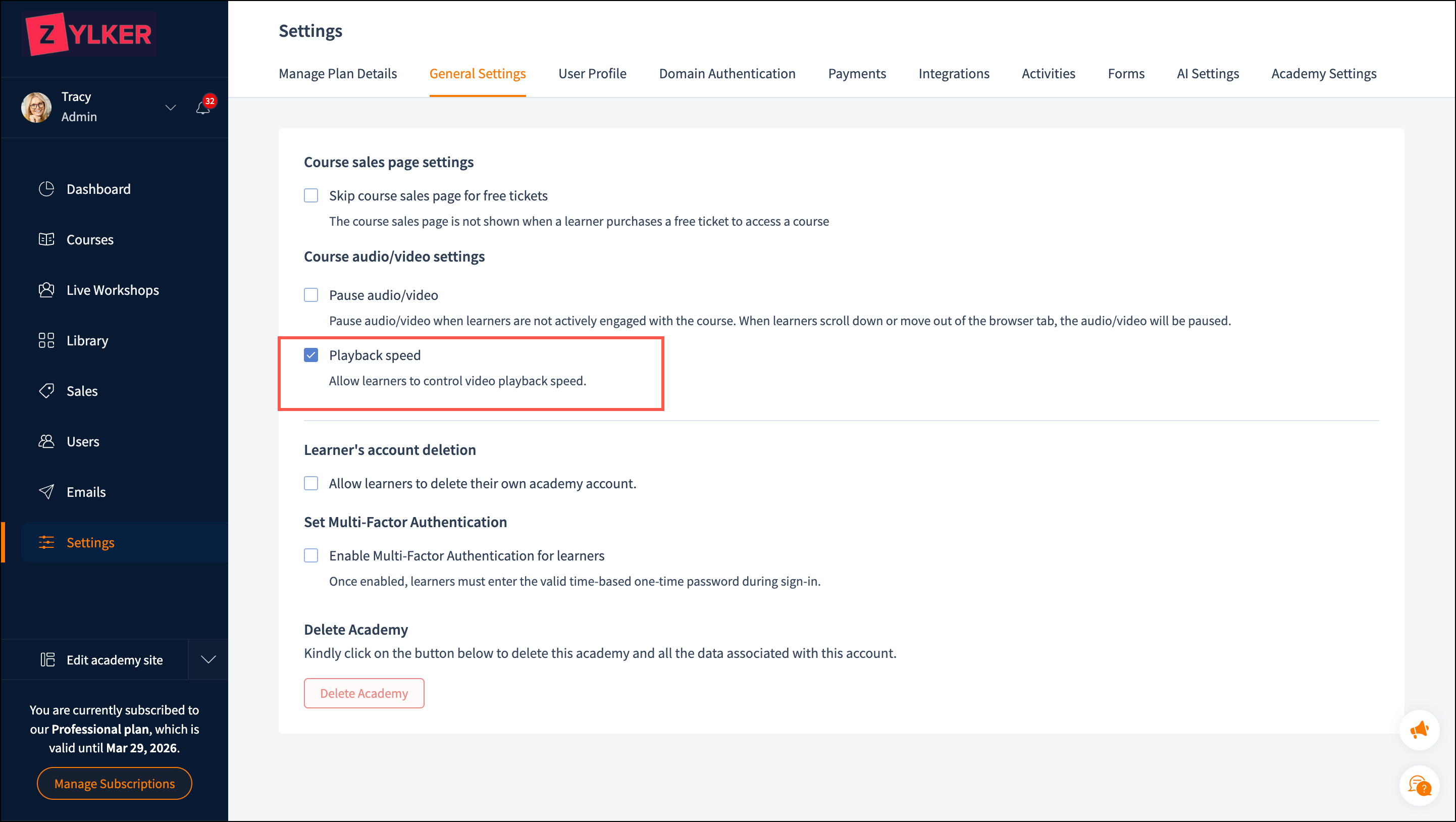
Learner account deletion
Select this option to allow learners to delete their academy account.

Learners can click the Delete button on their profile page only if this setting is enabled.
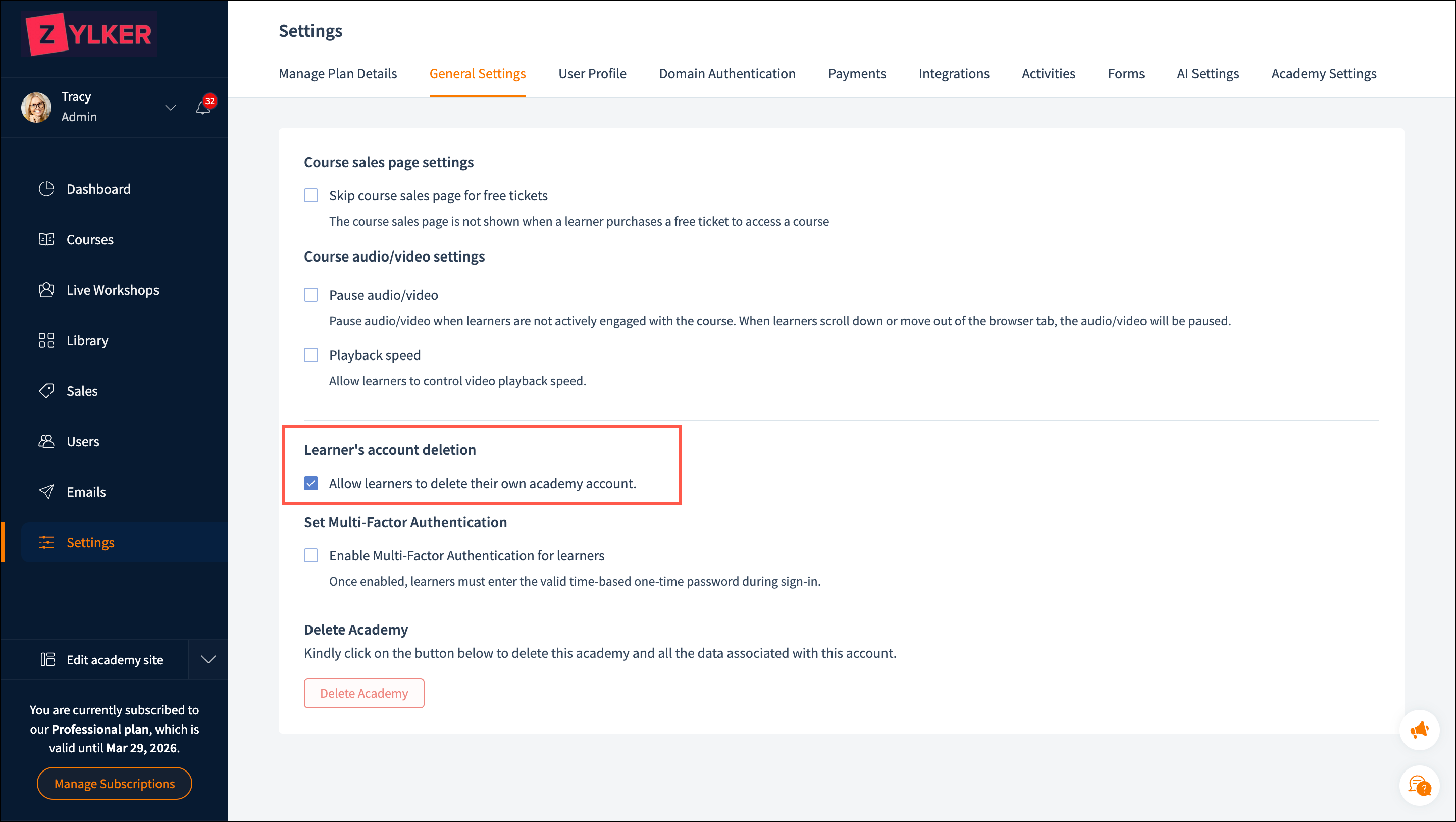
Set multi-factor authentication
Select this option to enable multi-factor authentication for learners' accounts. When enabled, learners must enter the OTP- generated one-time password along with the account password to sign in to your academy. This feature will safeguard their account from unauthorized access.
Please share the following help article with your learners to help them learn: how to sign in using multi factor authentication.
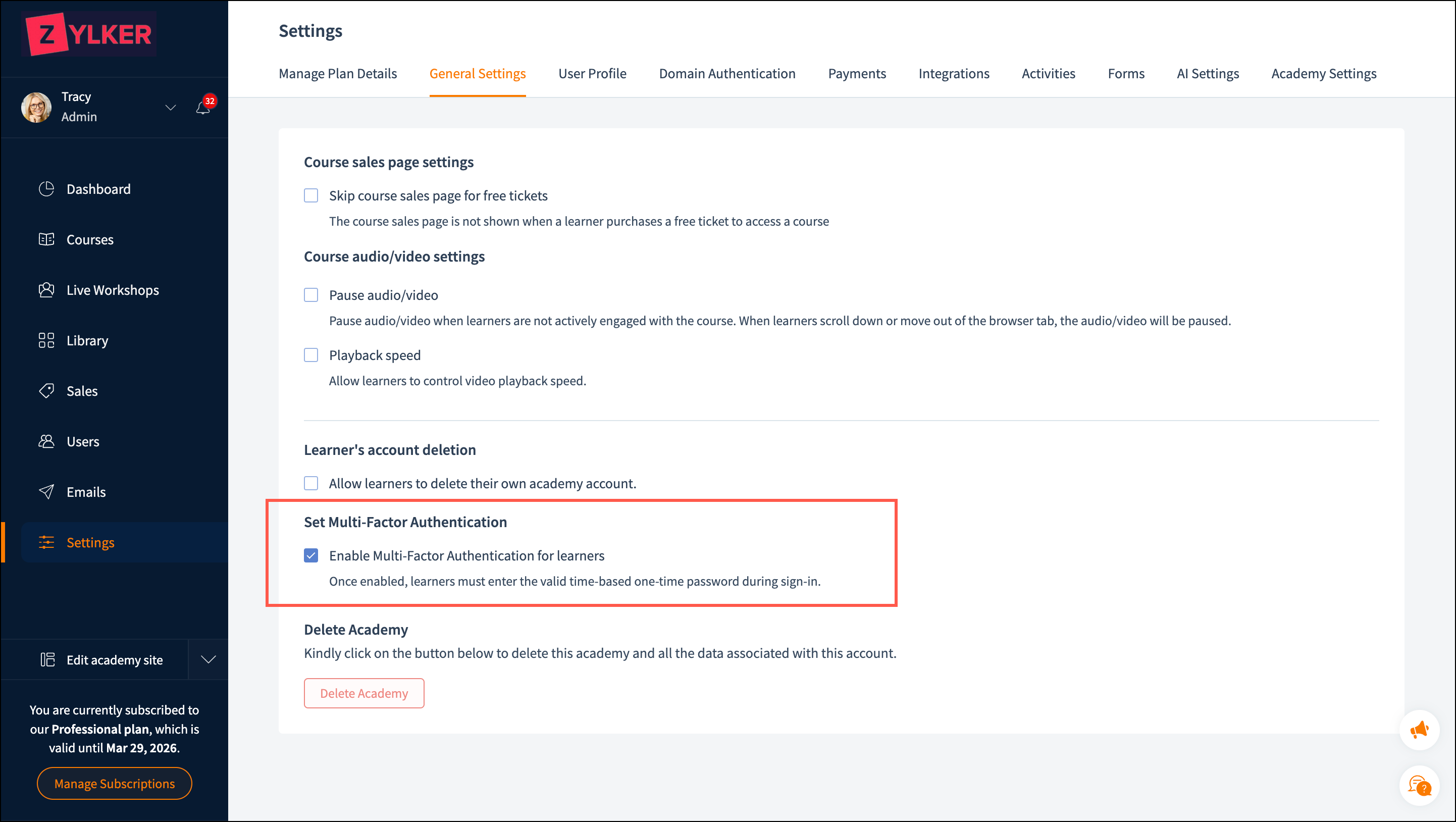
Delete Academy
Related Articles
Session settings
TrainerCentral offers you the flexibility to customize your live sessions using various settings. This allows you to efficiently manage your live session before, during, or after its launch. To access the settings options: Navigate to the Settings ...Customize Video Settings
In TrainerCentral, you can upload video content as training material for your learners. Video can enhance engagement and improve overall comprehension of your learners. In Curriculum -->Add Lesson, upload the video material for your lesson. Click the ...Site General Settings
Branding is paramount in creating a unique identity, building recognition and loyalty, enhancing marketing efforts, and adding value to your academy. In TrainerCentral, you can enhance your academy's brand through the following options: Upload ...FAQ - Site settings
Where do I upload the logo and favicon for my academy? Navigate to the Site menu from the left pane and under the General Settings tab, you can upload a logo and favicon for your training academy. Where can I edit my academy name? Navigate to the ...Customize website setting
A captivating and user-friendly website is paramount in improving visitors' browsing experience and enhancing your brand credibility. Let's look at the steps to customize your website according to your preferences. This new site editor is only for ...